Look, listen and feel to your external Western Digital Passport to find out how to diagnose why its not getting detected.
Whats Normal?
A normal working WD Hard drive can click and beep during its use, but when it stops working, the sounds you hear may help get your data back. If you do not see your issue below, please fell free to submit an enquiry.
WARNING:
DO NOT OPEN YOUR OWN HARD DRIVE. DOING SO WILL DESTROY YOUR DATA.
Flashing LED Status Light
A flashing LED can be a indication of a normal, functioning hard drive. The flashing means the heads are trying to access the firmware the platters and initialise user data access.
It may get stuck in a flashing state when the heads and weak, faulty or stuck after a drop.
In most cases, firmware issues can be solved with the help of data recovery hard drive and software.

WD Click Sounds
The clicking sound coming from the hard drive is from the heads arm moving access the platters to read the firmware for initialisation. It is normal for a USB WD hard drive to click from time to time during its use.
Its when the drive is continuously clicking once a second, that it could indicate an issue with the heads or the firmware.
A replacement donor heads may be needed to recover the users data.
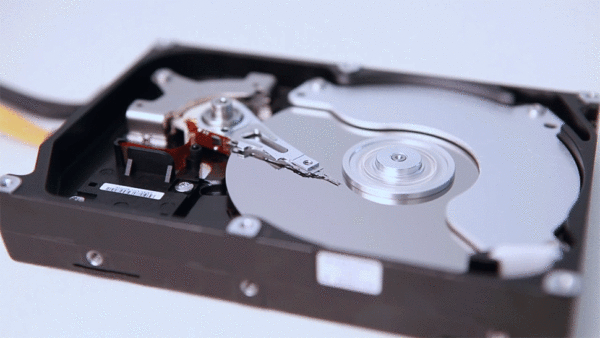
WD Beeping Sounds
A beeping sound comes from the spindle motor becomes stuck, stopping the platters from turning. When the drive is in use, the heads move access the platters, reading the user data. A drop can stop the platters from spinning in its tracks, making the heads clamp down on the platters.
The heads will need to be unstuck and replaced using a donor hard drive.


