
Introducing our Hard Drive Data Recovery Service, designed to seamlessly retrieve lost data and files from malfunctioning or damaged hard disk drives. Our track record includes the successful recovery of terabytes of crucial photos, videos, and business documents.
At Data Recovery Lab, we specialize in Hard Drive Head Replacement and Head Stack services, ensuring the restoration of your data even in the face of hardware challenges.
Accidentally deleted a file? No need to worry. Data Recovery Lab excels in recovering deleted files from external hard drive devices and various file systems, including NTFS and FAT32.
Boasting over a decade of experience in computer repairs, our dedicated team at Data Recovery Lab operates tirelessly, often working around the clock. Our extensive expertise positions us as a highly skilled data recovery company with a success rate that speaks for itself.
Transparency is key to our approach. If, for any reason, we determine that your data cannot be recovered, rest assured we will provide clear communication and guide you toward the most suitable solution.
Choose Data Recovery Lab for a reliable and efficient Hard Drive Data Recovery Service. With our commitment to excellence, we’re here to safeguard your data and ensure its successful retrieval.
How We Can Help
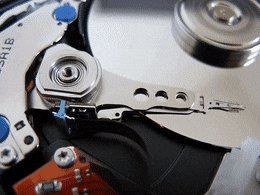
Common faults with Seagate and Western Digital hard drives are clicking heads or won’t power on. These are the types of issues we work on to find the right recovery process to retrieve your important information.
Beeping noises come from the platter motor trying to turn but cannot since the clamped down heads are usually stronger than the motor.
Clicking noises come from the heads bouncing back and forth trying to read the data on the platters. This can be the result of a bad heads or firmware corruption after a drop.
Drive not showing up can be a firmware corruption or a bad partition table
If your drive is making a clicking or beeping sound then generally they fall into these categories.
What Is A Hard Drive?

A computer Hard Drive is a storage device used to keep all your data, even if the computer is powered off.
Removing a Hard Drive from a Laptop is a relatively straight forward process to do. In may cases it only involves removing a few screws from the bottom of the case to get inside.
In Short, Hard drives can be repaired but only for the purpose of Hard Drive Data Recovery.
Our Tools

We use a state of the art fast efficient hardware-software solution is intended for diagnosing, repairing and recovering data from all types HDDs. From SATA, IDE to External USB. There is a good chance we will be able to recover your lost files.
To get an idea of cost, visit How Expensive Is Data Recovery?
Hard drive data recovery time frame really depends on a number of factors including the type of issue the hard drive has. To get an idea of timeframes, visit How Long Does It Take To Recover a 1TB Hard Drive?
We’re not in Auckland but we’re better…

All data recovery done onsite.

Our pricing is fair.

High success rate.

You can meet & speak with the recovery specialist working on your case directly.
Easy as 1, 2, 3
- Simply fill in the online form and include as much detail as you can. There is a place to upload a picture of the sticker as well which helps us in finding the best price. You may choose to send in the hard drive yourself or ask us to send you a box with a shipping label included.
- We’ll repair the hard drive just enough to give you a quote. The quote may include an estimate of data recovered and the cost of any parts needed.
- After giving us the go ahead, we’ll image the hard drive and send you an invoice. We’ll ship it back to you once payment is received.
You will not be required to pay for an unsuccessful recovery. However, your quote may indicate specific parts required for the recovery operation. Should the operation prove unsuccessful, we may still need to invoice you for these parts, simply to cover costs. In the same way, should you need your device returned afterwards, we may need to charge for our assembly work and courier fees
Hard Drive Data Recovery Questions
-
Why Is My WD Passport Hard Drive Beeping / Clicking / Flashing?

Look, listen and feel to your external Western Digital Passport to find out how to diagnose why its not getting detected. Whats Normal? A normal working WD Hard drive can click and beep during its use, but when it stops working, the sounds you hear may help get your data back. If you do not…
-
Why Is My Seagate External Hard Drive Beeping?

A 2.5″ Seagate external hard drive beeps (usually after a drop or bump) because the heads are stuck on the platters. The beeping comes from the motor that is not able to turn. This happens when the drive had power going through it when the drop/bump occurred, either causing the heads to move onto the…
-
Why Is My Lacie External Hard Drive Beeping?

Not a lot of people are aware but inside a Lacie External Hard Drive is a Seagate Drive, a competing company to Western Digital My WD Passport. A 2.5″ Lacie external hard drive beeps (usually after a drop) because the heads are stuck on the platters. It’s most common in Lacie external hard drives. And…
-
How to Replace a Hard Drive PCB and Transfer Firmware Chip

Replacing a hard drive PCB (Printed Circuit Board) can be a delicate process that requires careful attention to detail. The PCB is a crucial component of a hard drive, responsible for controlling the drive’s functions and managing data communication. If the PCB is damaged or faulty, replacing it can be a cost-effective solution to recover…
-
How Long Does It Take To Recover a 1TB Hard Drive?
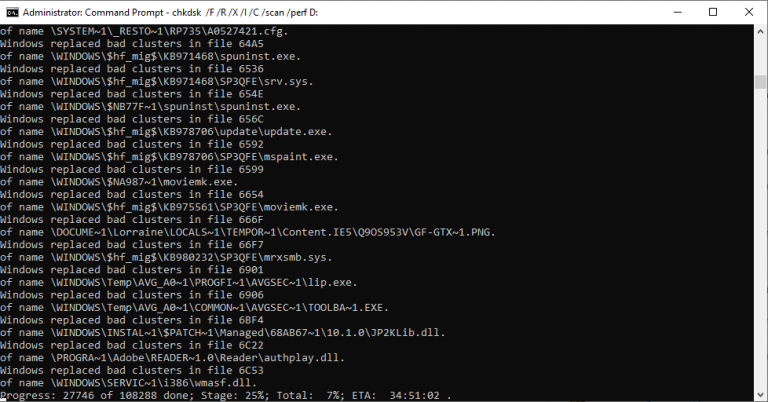
Hard drive data recovery time frame really depends on a number of factors including the type of issue the hard drive has. If you do not see your issue below, please fell free to submit an enquiry. BAD SECTORS: Can be a few business days with drive with a lot of bad sectors and generally…
-
How Expensive Is Data Recovery?

Drive not showing up:If the drive is not showing up this is usually $375-$675 for the recovery. This can be a firmware corruption but you might be lucky and just have a bad partition table. Bad sectors:If your drive has a lot of bad sectors, this will stop from accessing your information just because the…
-
How Do I Know What Problem I Have?

Faulty Hard Drive Data Recovery If your drive is making a clicking or beeping sound then generally faulty hard drives fall into these data recovery categories. For all others, please let us take a look. Remember, the goal is to repair the hard drive just enough to preform data recovery. If your got a hard…
-
How Can I Recover Data From A Crashed Hard Drive?

Data recovery at home is possible depending on how the Hard Drive has failed. Please Note: This information is for educational purposes only provided to you without warranty. If your data is important, please seek professional hard drive data recovery services and do not attempt this yourself. On Windows: If the drive is showing up in…
-
Guide for Matching Donor Heads in Head Swap

These instructions aim to optimize compatibility when seeking a donor head stack assembly. While there’s no absolute guarantee of a 100% match, adhering to these guidelines enhances the likelihood of finding a suitable donor. Western Digital Caviar 1st Edition Drives typically over a decade old with a square-shaped PCB. Criteria for Donor Drive: Marvell (version…
-
Does Removing A Hard Drive Remove All My Data?

A computer Hard Drive is a storage device used to keep all your data, even if the computer is powered off. Removing a Hard Drive from a Laptop is a relatively straight forward process to do, in may cases it only involves removing a few screws from the bottom of the case to get inside…
-
Can PBTech Recover Your Data?

PBTech most likely can recover your data depending on how the drive has failed. Although PBTech can recover your data, this doesn’t mean it is the best option for you. PBTech may outsource your device to a professional data recovery facility that has the right equipment. This means a lack of communication and a much…
-
Can Hard Drives Be Repaired?

In Short, yes! Hard drives can be repaired but only for the purpose of Hard Drive Data Recovery. The drive needs to be repaired just enough to get the data. There are a lot of very fine mechanical machinery inside that even if the slightest knock where to occur, it would throw the entire system…
-
About Hard Drive Firmware

A hard drive with magnetic heads and spinning platters have two main parts to their firmware. ROM Firmware. This is a small peace of code on the PCB of the of the hard drive, usually around 2MB in size. When the hard drive is powered on, this small part of firmware on PCB is starting…
